DSParams Diff Command
Purpose
Compares two DSParams files and generates a new file containing differences which can later be re-applied using the DSParams Merge Command or deleted using the DSParams Delete Command.
See the following pages for a summary of how this technique is used:
Syntax
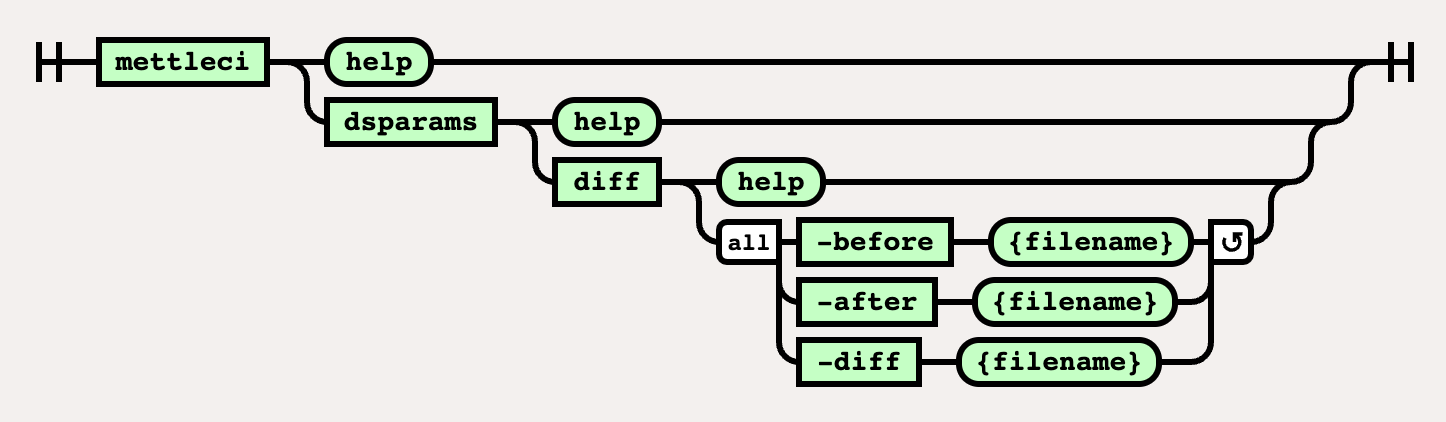
Syntax : dsparams diff [options]
Description
-before
input DSParams - the “before” state
Required
-after
input DSParams - the “after” state
Required
-diff
output DSParams - changes to make before = after
Required
Examples
$> mettleci dsparams diff \
-before ./DSParams_old
-after ./DSParams_new
-diff ./DSParams_diff
MettleCI Command Line (build ${buildNumber})
(C) 2018-2020 Data Migrators Pty Ltd
Identfying differences in ./DSParams_new (-after) compared to ./DSParams_old (-before):
Identification complete.
Differences:
[EnvVarDefns]
APT_CONFIG_FILE\Parallel\3\FilePath/u01/prod/app/IBM/InformationServer870/Server/Configurations/default.apt\3\Project\Configuration file\The Parallel job configuration file.
APT_ORCHHOME\Parallel\3\DirPath/u01/prod/app/IBM/InformationServer870/Server/P…
"APT_NO_SORT_INSERTION"\1"1"
"QSM_DISABLE_DISTRIBUTE_COMPONENT"\1"1"
"TMPDIR"\1"/var/tmp"
[AUTO-PURGE]
PurgeEnabled=1
DaysOld=3
PrevRuns=0
$>$> mettleci dsparams diff \
-before ./DSParams_new
-after ./DSParams_new
-diff ./DSParams_diff
MettleCI Command Line (build ${buildNumber})
(C) 2018-2020 Data Migrators Pty Ltd
Identfying differences in ./DSParams_new (-after) compared to ./DSParams_new (-before):
Identification complete.
No differences identified.
%>