Understanding your Azure DevOps CI/CD Pipeline
Structure
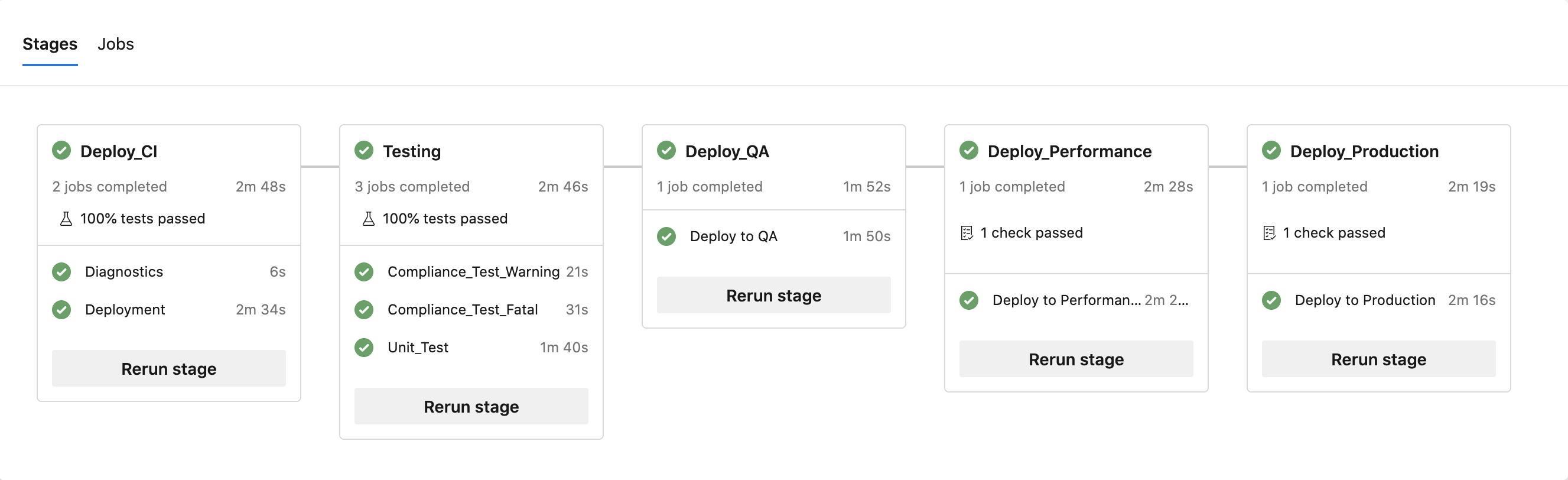
The Azure DevOps pipeline is defined in the file azure_pipline.yml file and has the following structure:
# Preamble, setting up parameters for the pipeline
# ------------------------------------------------
trigger: # The repository event(s) which trigger this pipeline
pool: # Describing the Azure DevOps agents which will execute this pipeline
variables: # The configurable parametesrs controlling the behaviour of this pipeline
# Stages, where the actual execution steps of the pipeline are defined
# --------------------------------------------------------------------
stages: # A list of stage definitions which represent the distinct logical steps in the pipeline
- stage: Deploy_CI #
- stage: Deploy_QA #
- stage: Deploy_Perf #
- stage: Deploy_Prod # The Preamble
The start of the pipeline defines global information about the pipeline itself:
# You can add more steps to your pipeline that build, run tests, deploy, and more.
# See https://aka.ms/yaml for more details
trigger: # This pipeline is trigger by a commit to the associated repository's master branch
- master #
pool: # The pool of agents from which an agent should be assigned for execution of this pipeline
AWS DataStage Agents #
variables: # A set of key:value pairs used throughout the pipeline definition
IISUsername: isadmin #
IISPassword: your-password-here #
MCIUsername: mciworkbench #
MCIPassword: your-password-here #
AzureUsername: your.name@domain.com #
AzurePassword: your-password-here #
ProjectName: your-datastage-repo #
MettleHome: /opt/dm/mci #
ComplianceRepo: your-compiance-repo #Stages
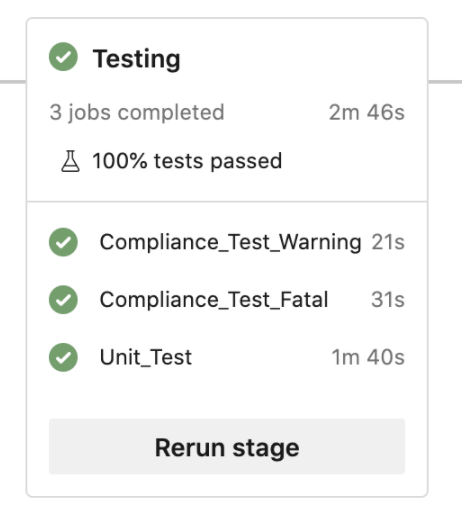
Each Stage defines a number of jobs and is structured like this:
- stage: StageName # A label for the stage
variables: # The configurable parameters controlling the behaviour of this stage
jobs: # A list of job definitions (not to be confused with DataStage Jobs) which represent the distinct operational steps in the pipeline
- job: Compliance_Test_Warning #
- job: Compliance_Test_Fatal #
- job: Unit_Test #
- job: Some_Other_Job # Jobs
Note that an Azure DevOps Pipeline ‘Job’ is not relate to a DataStage ‘Job’. An Azure DevOps Pipeline Job is a unit of work within an Azure DevOps pipeline.
Jobs can be thought of as simple sequential scripts which perform units of work. Here’s an example job from the default azure_pipline.yml which ships with MettleCI:
- job: Compliance_Test_Fatal # The name of the job, for logging purposes
steps: # The list of steps (operations) which form the job
- checkout: git://ADO-WWI/ADO-Compliance # An Azure DevOps built-in Git operation (see Azure documentation)
- checkout: self # An Azure DevOps built-in Git operation (see Azure documentation)
- script: # A step which runs a shell script on the agent's host
mettleci compliance test <<REDACTED FOR BREVITY>> # A MettleCI CLI call (redacted for brevity)
displayName: 'Run Compliance (Fatal)' # The name of this script, for logging purposes
- task: PublishTestResults@2 # An Azure DevOps built-in operation (see Azure documentation)
condition: always() # Parameters to the 'PublishTestResults@2' task
inputs: # Parameters to the 'PublishTestResults@2' task
testRunTitle: 'MettleCI Unit Tests' # Parameters to the 'PublishTestResults@2' task
... # etc.Sometimes you’ll find that you need to re-use the same logic in multiple jobs across different stages. Deploying your jobs to a target environment is a good example, as your changes will need to be deployed identically to all your downstream CI, QA, and (potentially) Production environments. The best way to do this is to use a pipeline template, which is a set of jobs defined in an external file which can be called repeatedly from multiple stages. A template has a name and input parameters, and is used like this:
- stage: Deploy_CI # The Stage which deploys your repository to a Continuous Integration environment to conduct the tests described in the following Stage
variables: # Information about your CI environment
jobs: #
- template: deploy-template.yml # An external/utility pipeline which is called from this pipeline using the supplied parameters
parameters: ... # Parameter values supplied to the named template
IISUsername: $(IISUsername) # Using variable defined earlier
IISPassword: $(IISPassword) # Using variable defined earlier
... # etc.The Default MettleCI Pipeline
Here’s a summary of the default azure_pipline.yml which ships with MettleCI:
#-----------------------------------------
- stage: Deploy_CI # The Stage which deploys your repository to a Continuous Integration environment to conduct the tests described in the following Stage
variables: # Information about your CI environment
jobs: #
- template: deploy-template.yml # An external/utility pipeline which is called from this pipeline using the supplied parameters
parameters: ... #
#-----------------------------------------
- stage: Testing #
variables: #
jobs: #
- job: Compliance_Test_Warning # Check for Compliance Rules calssed as Warnings, which log an error but will not cause the pipeline to fail
- job: Compliance_Test_Fatal # Check for Compliance Rules calssed as Fatal, which will cause the pipeline to fail
- job: Unit_Test # Run the MettleCI unit tests associated with the changed (comitted) jobs
#-----------------------------------------
- stage: Deploy_QA #
variables: #
jobs: #
- template: deploy-template.yml # Call the external 'deploy-template' pipeline
parameters: ... # Supply appropriate parameters to the external 'deploy-template' pipeline
#-----------------------------------------
- stage: Deploy_Performance # As above, but for the 'Performance' environment
... #
#-----------------------------------------
- stage: Deploy_Production # As above, but for the 'Production' environment
... #