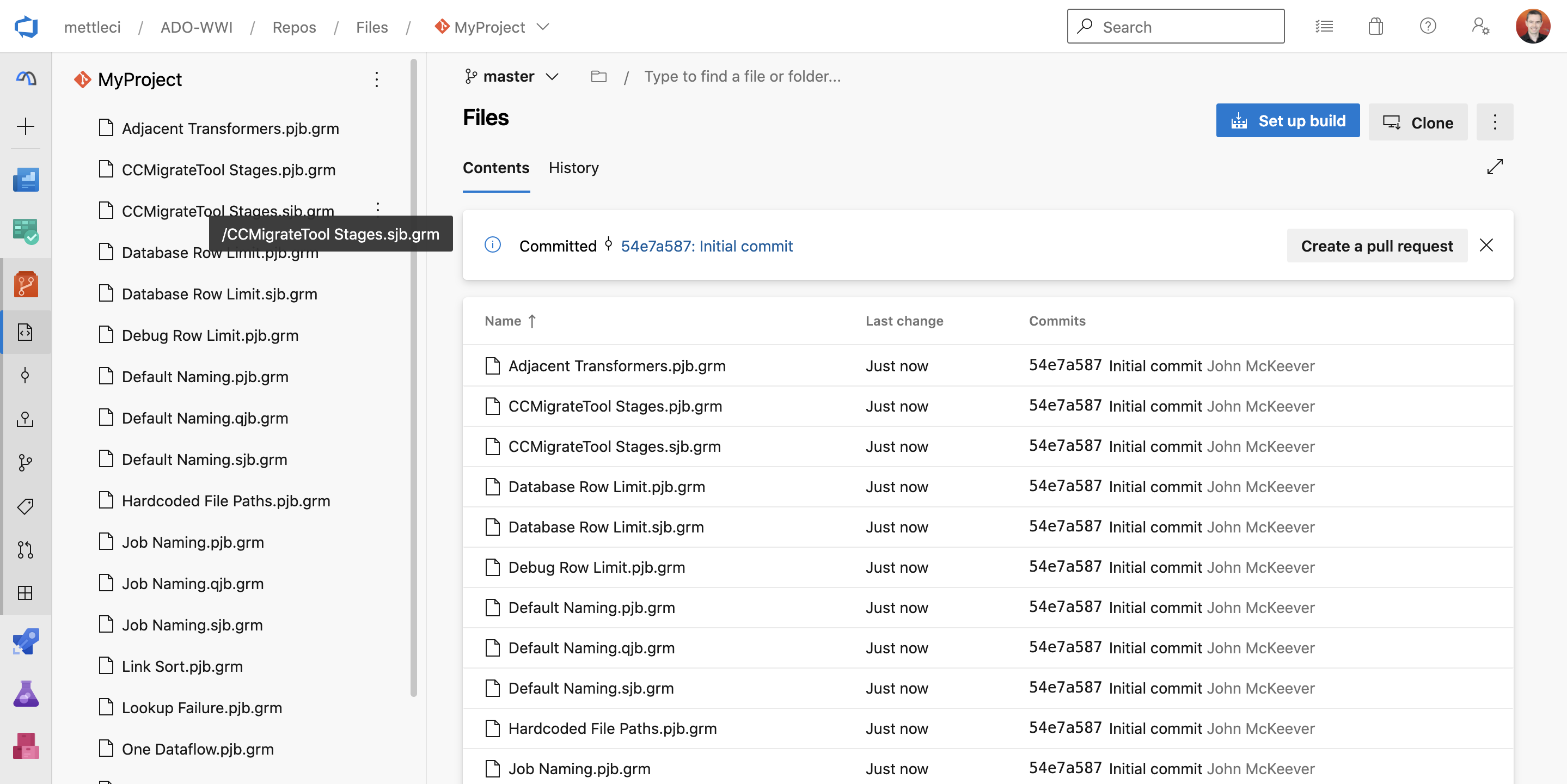TO DO - Setting up an Azure DevOps Repository 🔓
Create a new repo


Place your files. Don't copy folders, such as ‘Examples'.
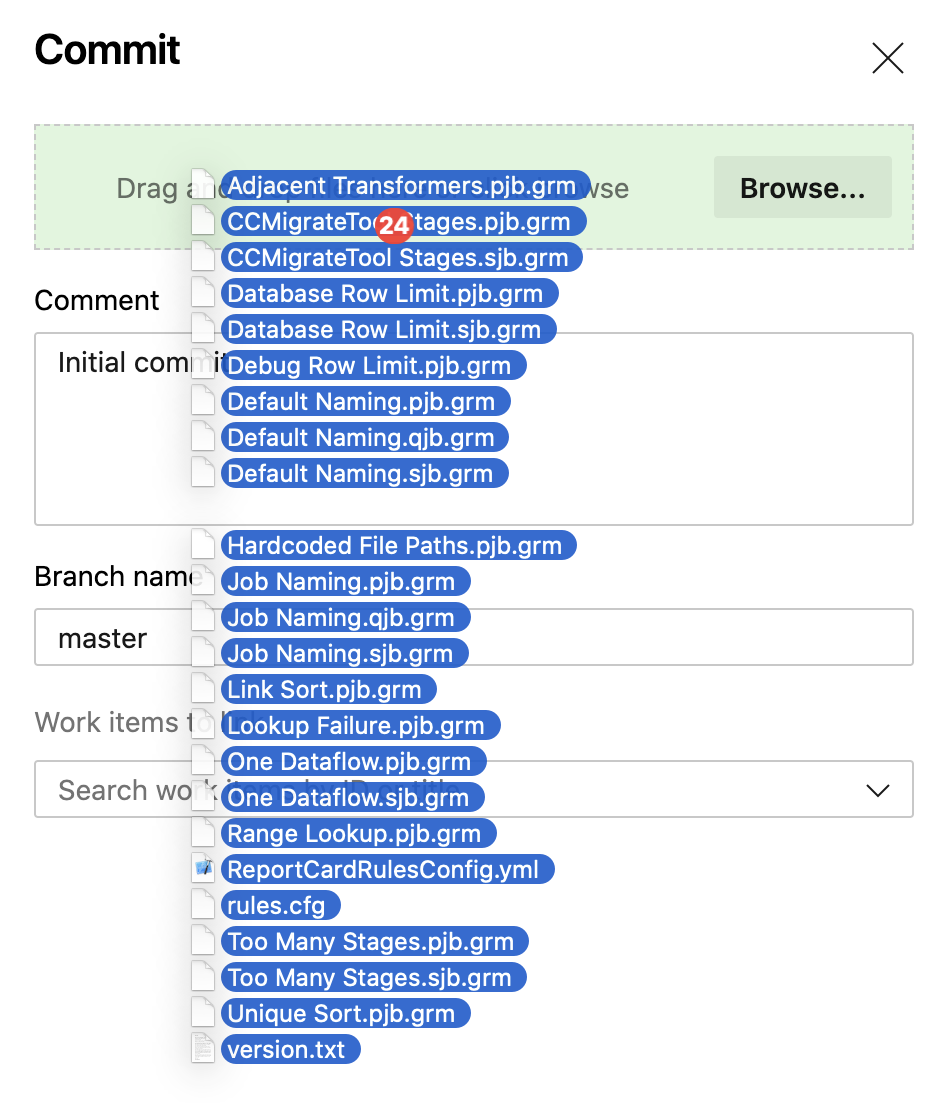
Give it an commit message, and link to one or more work items if desired, then click Commit.

Done!
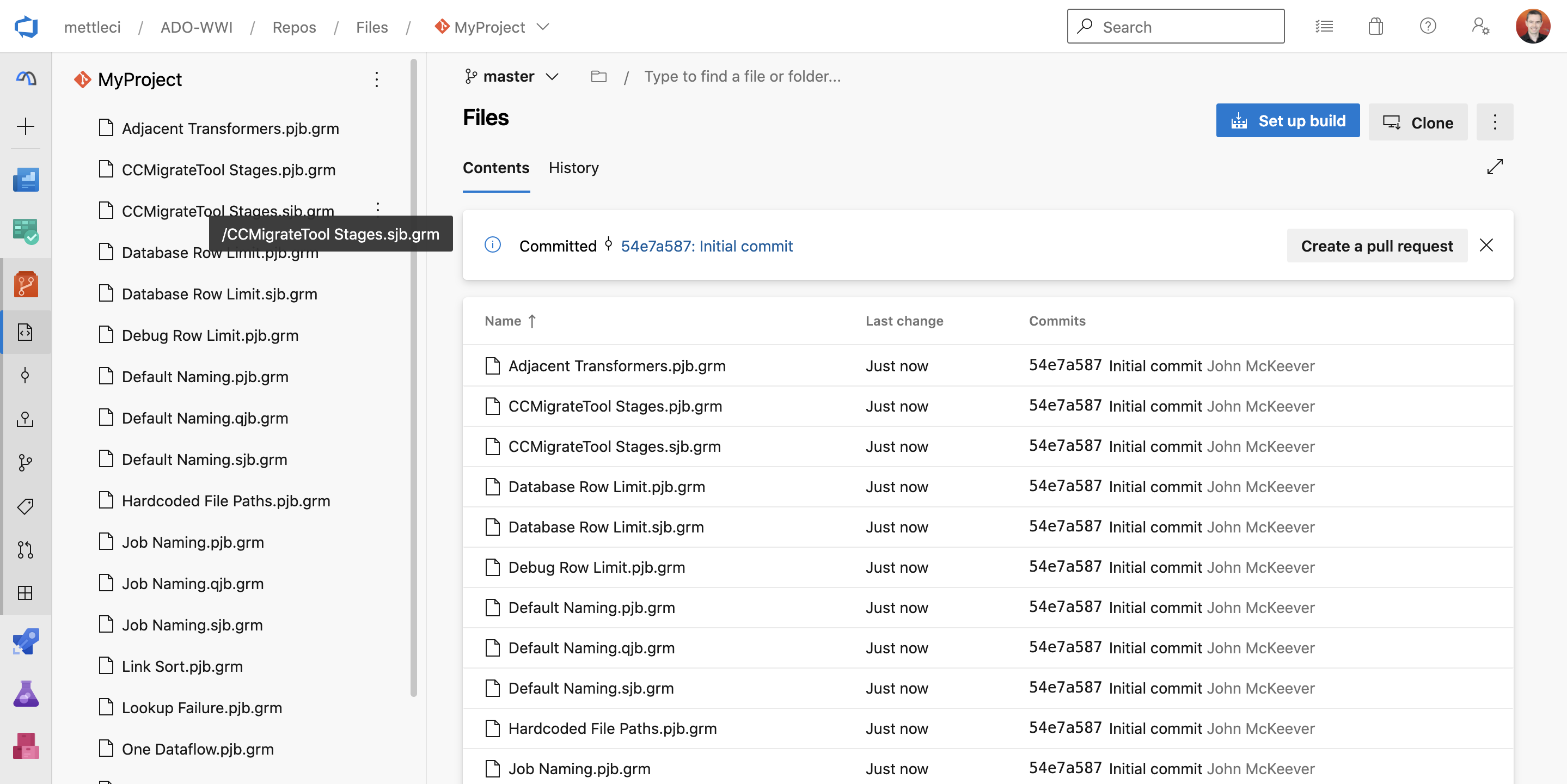
Create a new repo


Place your files. Don't copy folders, such as ‘Examples'.
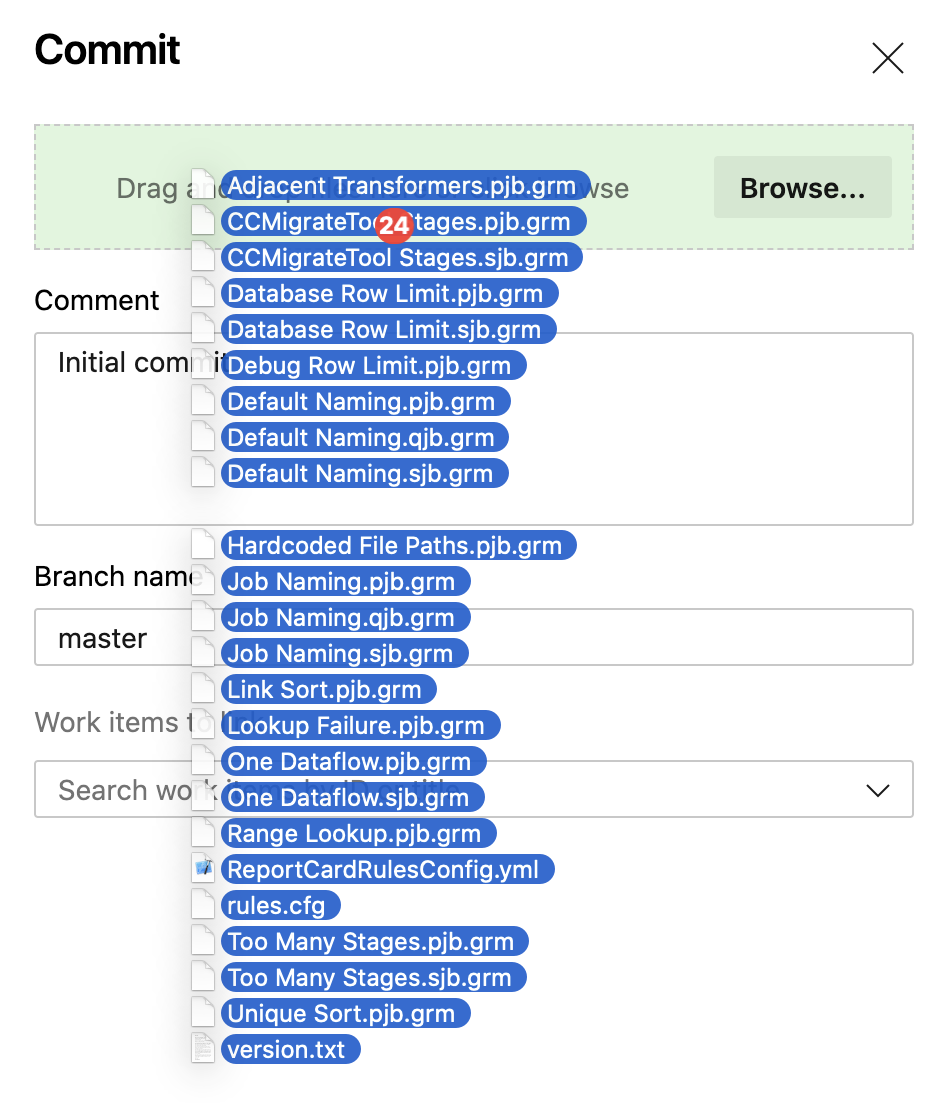
Give it an commit message, and link to one or more work items if desired, then click Commit.

Done!