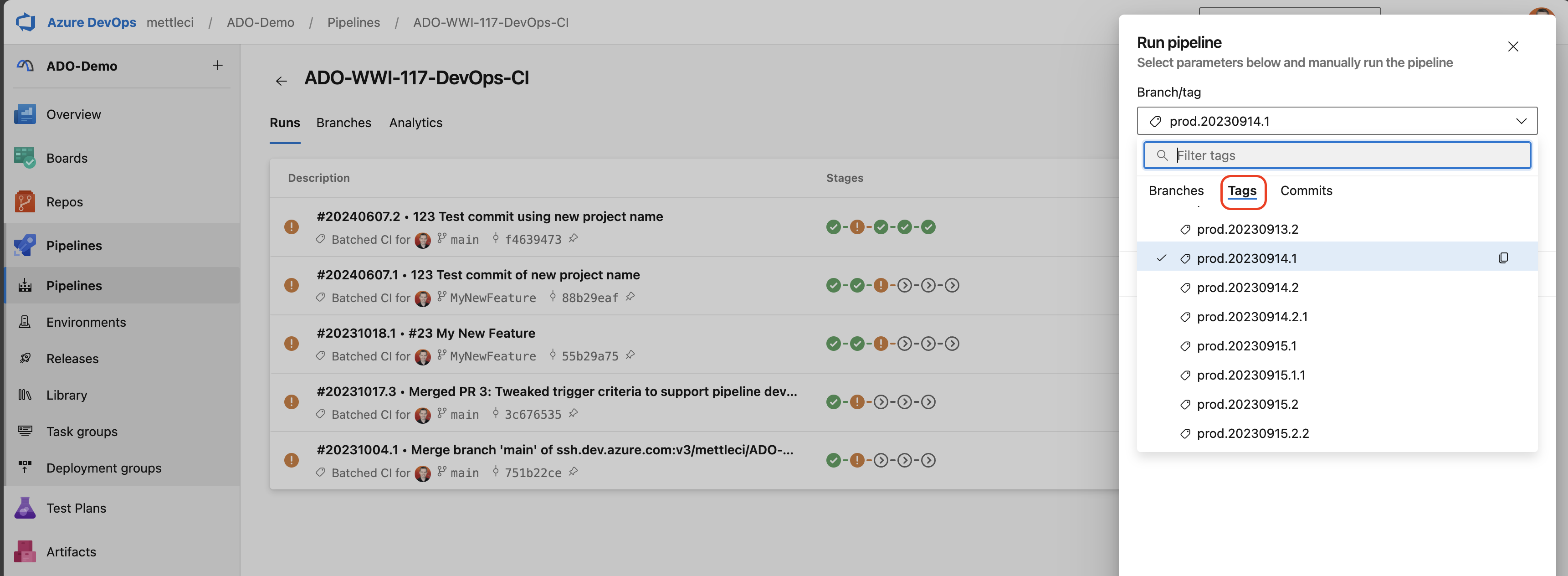Re-deploy a prior Azure DevOps release
How you re-deploy a previous version of a release depends on your build system (Jenkins, Azure, GitHub, etc.) but generally it’s simply a case of re-running a deployment of a previously successful (and consequently tagged) release.
In Azure DevOps look at the Commits page and identify which tagged build you want to re-release…
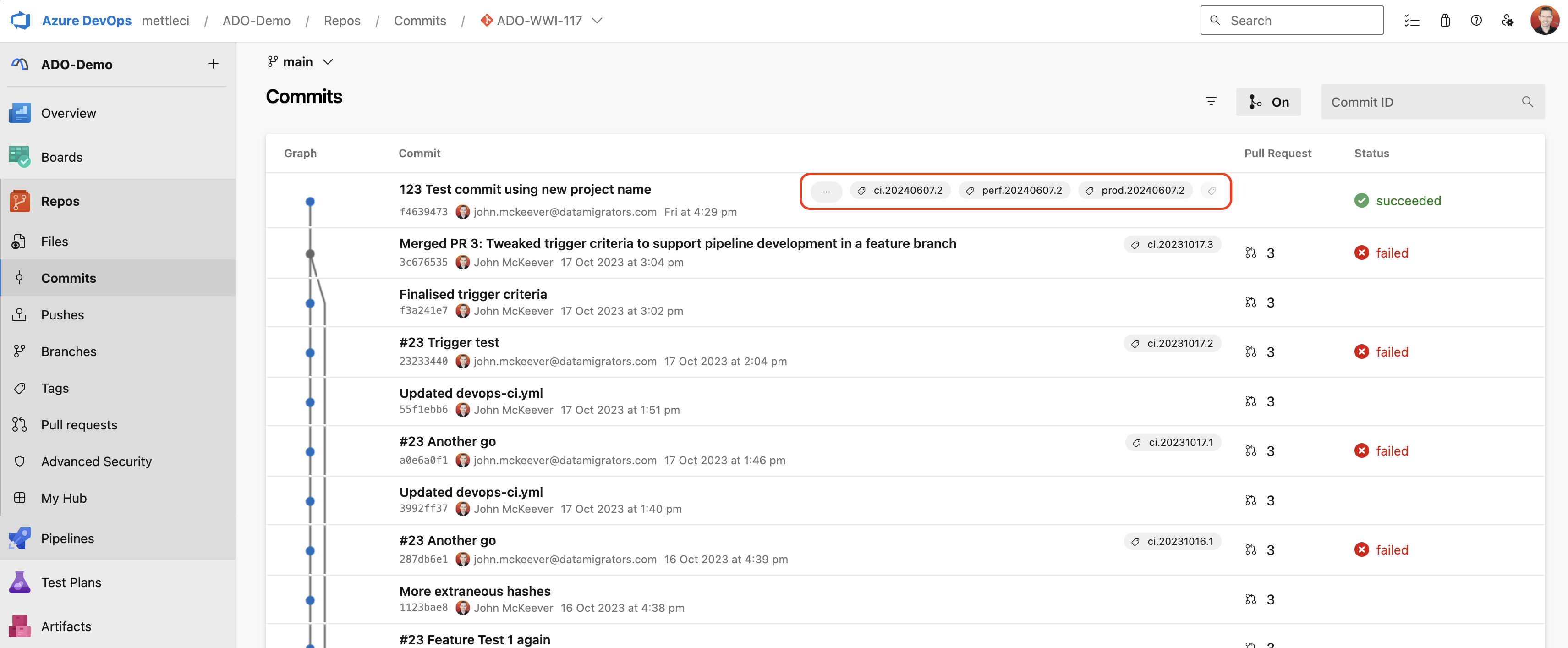
Go to Run pipeline …
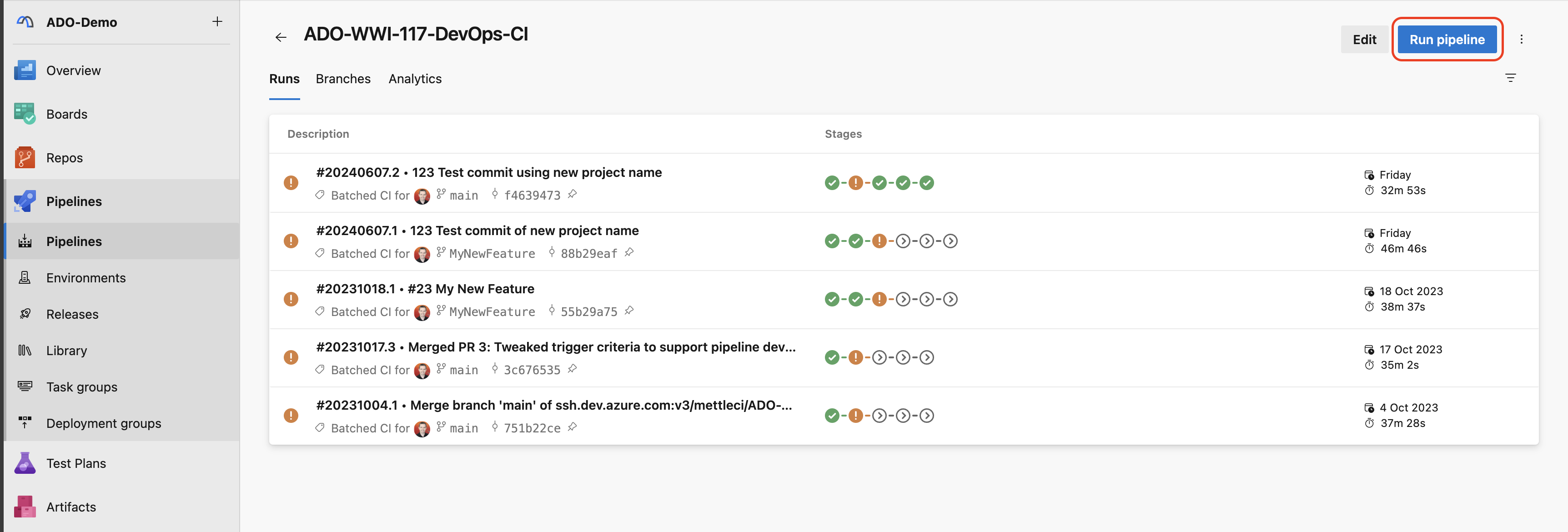
Select Tags and select the tag of the deployment you want to release. The example below will re-deploy the build tagged prod.20230914.1 to Production.