Omitting selected columns from Unit Testing
Rather than ensuring that a job under test produces deterministic data, you may decide to exclude one or more output columns from Unit Test comparisons. This can be done by adding the columns to be ignored to a ignore entry under the then clause of the Unit Test Specification:
Example
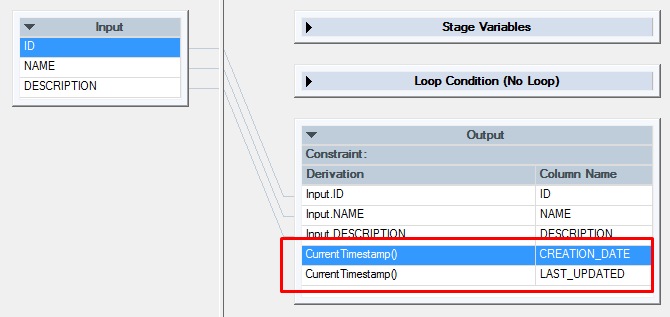
given:
...
when:
...
then:
- stage: Transform
link: Output
path: Transform-Output.csv
ignore:
- CREATION_DATE
- LAST_UPDATEDDanger: Ignoring columns will …
prevent columns containing non-deterministic from affecting test results, but also means…
those columns are omitted from test comparisons, so unexpected output in those columns, or changes in the output of those columns will not be detected.