Installing the Unix Parallel Unit Test Harness
Installation
Download the latest RPM distributable of the MettleCI parallel Unit Test Harness (see Accessing the MettleCI Software Distribution). The rest of these instructions assume this is located in your user’s
$HOMEdirectory.From that directory, install the package from the shell of your DataStage Development Engine using Red Hat Package Manager (RPM).
CODEsudo rpm -U dm-unittest-harness-x.x-x.noarch.rpm # or for AIX... sudo rpm -U dm-unittest-harness-x.x-x.noarch.rpm --ignoreosVerify that your rpm package installation has been successful. Note that this command uses the package name ('dm-unittest-harness') and not the RPM filename ('dm-unittest-harness-x.x-x.noarch.rpm').
CODEsudo rpm -V dm-unittest-harness .....UG.. /opt/IBM/InformationServer/Server/DSComponents/bin/dm-unittest-harness-1.0-219.jar .....UG.. /opt/IBM/InformationServer/Server/PXEngine/bin/osh-dmIf your MettleCI licence file has not already been installed by the Workbench then copy your MettleCI licence file into the location
/opt/dm/mci/mettleci.lic
Post-installation
To enable MettleCI Unit Testing for an existing DataStage project:
Log into your development DataStage Engine(s) and navigate to your DataStage project folder. This would typically be:
CODE/opt/IBM/InformationServer/Server/Projects/<Your Existing Project>Add the following Environment variable definition to the
DSParamsfile under the[EnvVarDefns]section:CODEDM_ENABLE_UNIT_TESTING\MettleCI\-1\List/Disabled//Test//Intercept/\Disabled\3\Project\Unit Testing Configuration\
This will make the following Environment Variable available to add to the DataStage jobs for which you wished to enable unit testing:
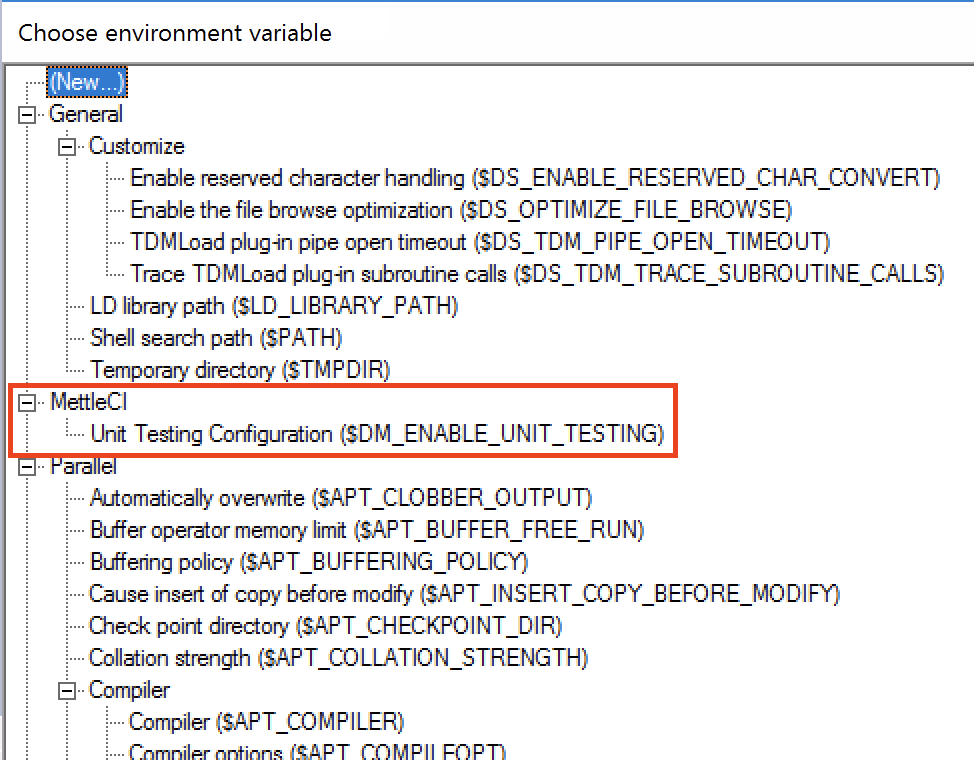
To enable MettleCI Unit Testing for all newly-created DataStage projects:
Add the same entry described above to the DSParams for your ‘Template’ project, located in directory:
CODE/opt/IBM/InformationServer/Server/Template
Uninstalling the Unit Test Harness
You can uninstall the MettleCI Unit Test Harness package like any other RPM package:
CODEsudo rpm -e dm-unittest-harness